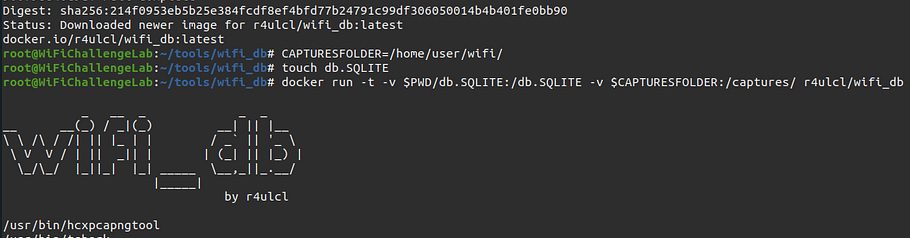A new zero-day vulnerability has been discovered in Google Chrome, marking the first time this year that a security flaw of this nature has been exploited in attacks. The vulnerability, CVE-2023-2033, is a type confusion issue in the V8 JavaScript engine, and Google has already released an emergency update to protect users. Here’s everything you need to know about this critical security threat and how you can keep your device secure.
CVE-2023-2033 is a type confusion vulnerability affecting the V8 JavaScript engine in Google Chrome. Type confusion issues occur when an application does not properly validate the type of data it is working with, which can lead to unexpected behavior and security risks.
“Google is aware that an exploit for CVE-2023-2033 exists in the wild,” Google wrote in a security advisory
This vulnerability was reported on April 11, 2023, by Clément Lecigne, a member of Google’s Threat Analysis Group. According to Google, an exploit for CVE-2023-2033 is already in use in the wild, making this a zero-day vulnerability that urgently needs to be addressed.
The CVE-2023-2033 vulnerability puts Chrome users at risk of cyberattacks, including remote code execution and unauthorized access to sensitive information. The exploit could be used to compromise a user’s device, steal personal data, or even take over their system.
Although Google has not released specific details about the bug, the in-the-wild exploitation, indicators of compromise (IOCs), or the profile of targeted machines, the company has stressed the importance of updating Chrome as soon as possible.
To protect yourself from the CVE-2023-2033 vulnerability, you should immediately update your Google Chrome browser to version 112.0.5615.121. This update is available for Windows, Mac, and Linux systems and addresses security flaw.
To update your Chrome browser, follow these steps:
- Open Google Chrome.
- Click on the three-dot menu icon in the top-right corner.
- Hover over “Help” and click on “About Google Chrome.”
- Chrome will automatically check for updates and install the latest version if available.
- Restart your browser to apply the update.
Google has stated that access to bug details and links may be kept restricted until a majority of users have updated their browsers with the necessary fix. This is to ensure that malicious actors cannot take advantage of the vulnerability while users are still updating. Additionally, Google may continue to restrict information if the bug exists in a third-party library that other projects depend on but have not yet fixed.