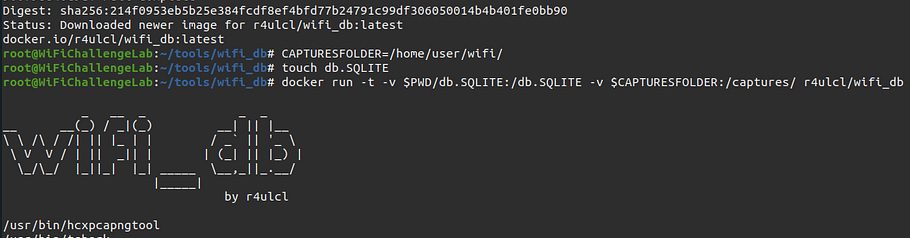Firefly is an advanced black-box fuzzer and not just a standard asset discovery tool. Firefly provides the advantage of testing a target with a large number of built-in checks to detect behaviors in the target.
Note:
Firefly is in a very new stage (v1.0) but works well for now, if the target does not contain too much dynamic content. Firefly still detects and filters dynamic changes, but not yet perfectly.
Advantages
- Hevy use of gorutines and internal hardware for great preformance
- Built-in engine that handles each task for “x” response results inductively
- Highly cusomized to handle more complex fuzzing
- Filter options and request verifications to avoid junk results
- Friendly error and debug output
- Build in payloads (default list are mixed with the wordlist from seclists)
- Payload tampering and encoding functionality
Features

Installation
go install -v github.com/Brum3ns/firefly/cmd/firefly@latest
If the above install method do not work try the following:
git clone https://github.com/Brum3ns/firefly.git
cd firefly/
go build cmd/firefly/firefly.go
./firefly -h
Usage
Simple
firefly -hfirefly -u 'http://example.com/?query=FUZZ'Advanced usage
Request
Different types of request input that can be used
Basic
firefly -u 'http://example.com/?query=FUZZ' --timeout 7000Request with different methods and protocols
firefly -u 'http://example.com/?query=FUZZ' -m GET,POST,PUT -p https,http,wsPipeline
echo 'http://example.com/?query=FUZZ' | firefly HTTP Raw
firefly -r '
GET /?query=FUZZ HTTP/1.1
Host: example.com
User-Agent: FireFly'This will send the HTTP Raw and auto detect all GET and/or POST parameters to fuzz.
firefly -r '
POST /?A=1 HTTP/1.1
Host: example.com
User-Agent: Firefly
X-Host: FUZZ
B=2&C=3' -au replaceRequest Verifier
Request verifier is the most important part. This feature let Firefly know the core behavior of the target your fuzz. It’s important to do quality over quantity. More verfiy requests will lead to better quality at the cost of internal hardware preformance (depending on your hardware)
firefly -u 'http://example.com/?query=FUZZ' -e Payloads
Payload can be highly customized and with a good core wordlist it’s possible to be able to fully adapt the payload wordlist within Firefly itself.
Payload debug
Display the format of all payloads and exit
firefly -show-payloadTampers
List of all Tampers avalible
firefly -list-tamperTamper all paylodas with given type (More than one can be used separated by comma)
firefly -u 'http://example.com/?query=FUZZ' -e s2cEncode
firefly -u 'http://example.com/?query=FUZZ' -e hexHex then URL encode all payloads
firefly -u 'http://example.com/?query=FUZZ' -e hex,urlPayload regex replace
firefly -u 'http://example.com/?query=FUZZ' -pr '\([0-9]+=[0-9]+\) => (13=(37-24))'The Payloads:
' or (1=1)-- -and" or(20=20)or "Will result in:' or (13=(37-24))-- -and" or(13=(37-24))or "Where the=>(with spaces) inducate the “replace to“.
Filters
Filter options to filter/match requests that include a given rule.
Filter response to ignore (filter) status code 302 and line count 0
firefly -u 'http://example.com/?query=FUZZ' -fc 302 -fl 0Filter responses to include (match) regex, and status code 200
firefly -u 'http://example.com/?query=FUZZ' -mr '[Ee]rror (at|on) line \d' -mc 200firefly -u 'http://example.com/?query=FUZZ' -mr 'MySQL' -mc 200Preformance
Preformance and time delays to use for the request process
Threads / Concurrency
firefly -u 'http://example.com/?query=FUZZ' -t 35Time Delay in millisecounds (ms) for each Concurrency
FireFly -u 'http://example.com/?query=FUZZ' -t 35 -dl 2000Wordlists
Wordlist that contains the paylaods can be added separatly or extracted from a given folder
Single Wordlist with its attack type
firefly -u 'http://example.com/?query=FUZZ' -w wordlist.txt:fuzzExtract all wordlists inside a folder. Attack type is depended on the suffix <type>_wordlist.txt
firefly -u 'http://example.com/?query=FUZZ' -w wl/Example
Wordlists names inside folder
wl:
- fuzz_wordlist.txt
- time_wordlist.txt
Output
JSON output is strongly recommended. This is because you can benefit from the
jqtool to navigate throw the result and compare it.
(If Firefly is pipeline chained with other tools, standard plaintext may be a better choice.)
Simple plaintext output format
firefly -u 'http://example.com/?query=FUZZ' -o file.txtJSON output format (recommended)
firefly -u 'http://example.com/?query=FUZZ' -oJ file.jsonCommunity
Everyone in the community are allowed to suggest new features, improvements and/or add new payloads to Firefly just make a pull request or add a comment with your suggestions!